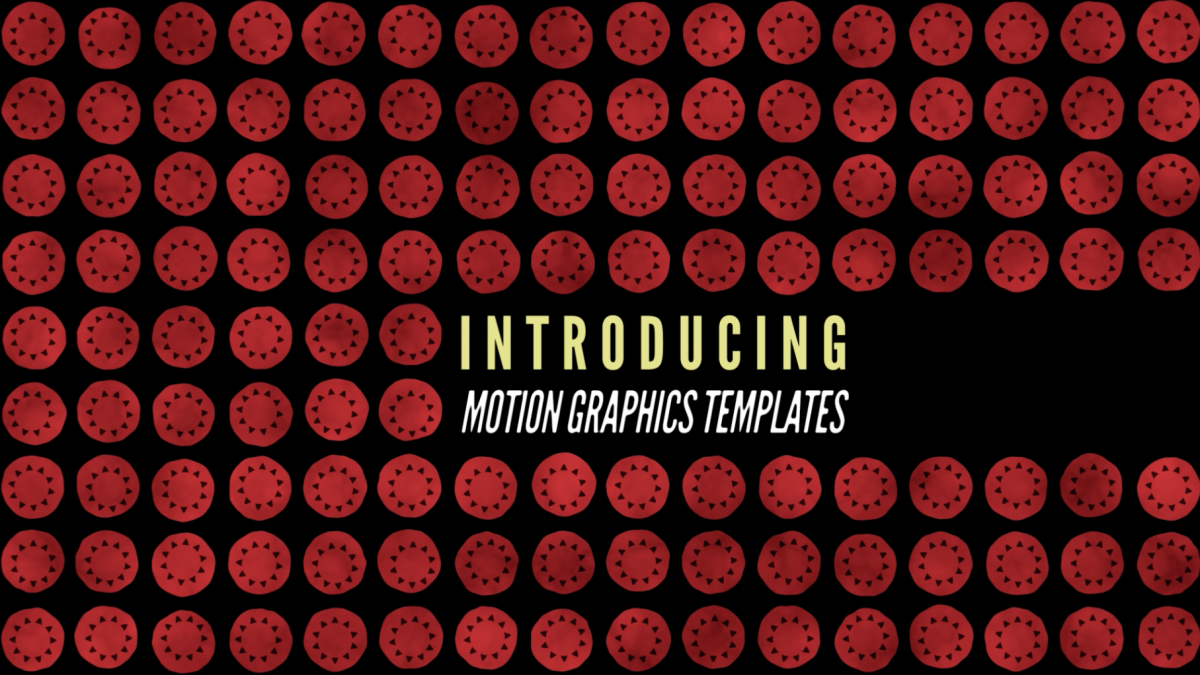Our friends from Adobe has launched earlier this year: Motion Graphics templates for many of us designers who are using motion for post-production workflows or even creating micro-interactions. I love the fact that they provide a variety of files established for beginners all the way to the real professionals. Also one of the best features is the integration between After Effects and Premiere Pro. It prevents editors from having to alternate between the two applications during the post process. Each template can be dragged from the Essential Graphics panel’s “Browse” tab into a sequence in Premiere Pro. Premiere Pro also ships with dozens of Motion Graphics templates that users can select as the foundation for creating their own motion graphics.
In their words
If you’re a video editor (and not a motion graphics designer), you can take simple edits to the next level by harnessing the amazing work of After Effects artists through Motion Graphics templates on Adobe Stock. Adobe introduced the Master Artists Collection on Adobe Stock – prebuilt templates sourced from acclaimed motion graphics designers, including Andrew Kramer, Valentina Vee and Nik Hill. You can leverage the power of After Effects without having to know how to write expressions, manage multiple pre-comps, or dig into text animators. Score!
If you’re an After Effects master, you can collaborate with control by designating what can or cannot be edited within your Motion Graphics template. In other words, you can be a team player and save time when those inevitable, minor changes need to be made, such as fixing a typo on a lower third. Additionally, you can generate additional revenue by selling these new file types on Adobe Stock.
If you’re a jack of all trades, you can edit your After Effects creations within Premiere Pro (no more switching back and forth!). To prove it, new research from Pfeiffer Consulting has found that productivity was on average 350% higher using these Motion Graphics templates!
Motion Graphics templates are making it possible for editors to take advantage of the powerful, creative capabilities After Effects offers and presenting the essential elements directly inside Premiere Pro to customize the design directly, allowing editors to harness their own creativity to produce something truly unique and engaging on the screen.
More Links
- To read more about Adobe After Effects new Motion Graphics templates
- Get started with a free library on Motion Graphics templates
Via Adobe Blogs